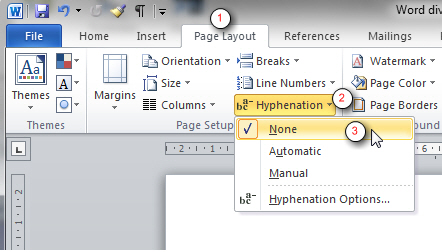Word division
Getting it right
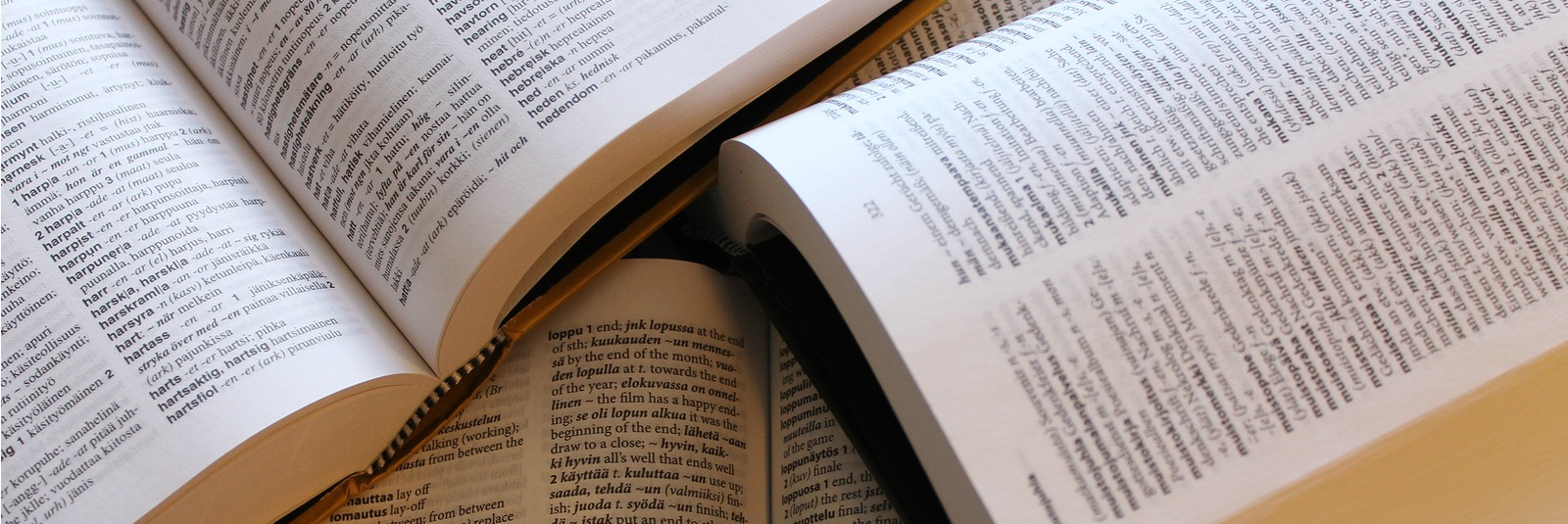
One sure-fire way of upping your editor’s stress levels, or letting your readers know you are self-published, is by inappropriate or too-frequent word breaks. You don’t want to do that, so here’s how to avoid them.
Splitting words over lines
In your typeset book you will want to avoid too many big gaps between words in your justified text (this is where the first character of the line of type starts at the left margin and the last character ends at the right margin, except the last line of a paragraph). You are aiming for an agreeable appearance coupled with minimum disruption to the reader.
The general rules of word division
- The hyphen goes at the end of the first line, with the first letter of the rest of the word starting the next line.
- Do not divide one-syllable words.
- Do not divide proper nouns.
- There should be at least two characters (plus the hyphen) on the first line and at least three characters on the run-on line. This means that no word with five or fewer characters should be divided, even if it has more than one syllable.
- Divide a hyphenated word at the hyphen (with the hyphen remaining on the first line). For example: mother-|in-law or mother-in-|law but not mo-|ther-in-law.
- Do not divide a word at the end of the page so that the second part starts a new page.
- Do not divide words in headings (even if you are using justified text for the body of the page, it is best not to use it for headings).
- Divide words between elements of a compound word. For example: chair|person, counter|productive.
- Divide words between the prefix or suffix and the root word. For example: un|wanted, inter|national, account|able; un|accountable or unaccount|able. But …
- Take account of pronunciation: children not child|ren, neolo|gism not neo|logism, photog|rapher not photo|grapher.
- Divide the word between syllables. So, some|what, in|vestment or invest|ment.
- Divide after double consonants where they are added to a base word. For example: spill|ing, buzz|er
- Divide between double consonants if the ending of the word is not a suffix. For example: suf|ficient, bag|gage.
- Avoid confusion. Therefore: le|gend not leg|end; therap|ist not the|rapist; exact|ing not ex|acting.
- Do not include hyphens in split URLs (website addresses). Avoid splitting the URL if you can, but some are very long, which makes avoidance impossible, so break it at a backslash. But do not do even this if it is going to be used as a link in an ebook – you will just have to put up with the previous line not being justified (or pad out the sentence to fill more of the line).
Wherever possible, avoid word breaks, but if you must have them make sure they do not appear on more than two consecutive lines.
A lot of the above is commonsense. Remember that your aim is to help the reader, so the first part of the word should be recognisable and lead to the expectation of the second part. For example, co|incidence or coinci|dence not coin|cidence, as the reader will read “coin” not “co-in”; but coin|age not co|inage.
Tips
The “rules” above apply only if you are preparing the document for publication yourself, and only at final design. At the point of getting someone to look at your draft, you do not even need to consider word division. It is important to present an attractive-looking document to an agent or publisher, but this does not mean that you need to worry about making every line look perfect – the people in your book team are professionals and can see beyond a few wide gaps between words, so don't meddle. (See below for how to turn off hyphenation in your Word document.)
Good dictionaries will show you the best place to split a word. Take this example from Oxford Dictionaries:
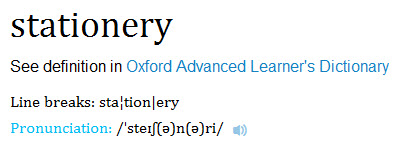
Oxford is saying that the best place to split this word would be at station-ery, and if you have no other choice you can (but it would be better not to) split it at sta-tionery. Dictionaries do not always agree, though, so make a value judgement.
US word division might be different from UK word division. If you are publishing in the US, double-check for where the hyphen should go.
My advice
Never insert a word-break hyphen manually in your word processing program. When the text is typeset the line endings will be different (even if you insert or delete a word into your word-processed file, the line endings will change) and someone (that would be your editor) will have to go through the file and delete the unnecessary hyphens.
Do not even use automatic hyphenation in your word-processed files. When your editor is reading the file she will have to check each one to see if it is manual or automatic.
My advice is to turn off automatic hyphenation in your word processing program and then forget about word division until you (and only if it is you; carry on ignoring it if a professional will be typesetting or formatting your book for you) are ready to design the final pages. If your book is going to be only an ebook, you can't anticipate line endings anyway, since the reader can adjust the size of font, thus changing the line length.
Publishers will always send out the page proofs to a proofreader so that she will see what the reader will see. This is when poor word breaks will be sorted out. Self-published authors, on the other hand, tend to send their word-processed file to the proofreader, make the corrections and then format it. This means that poor layout and line endings may not get picked up before publication. Ideally, the proofreader should have the designed pages for checking, but if you choose not to do things in this order it is important to do a very thorough design check yourself or send it back to the proofreader for this last-stage check before approving the proofs. One of the tell-tale signs of a self-published book is an over-use of word division.
Turning off automatic hyphenation in Word
- 1 Click on the Page Layout tab.
- 2 Click on the downward arrow at the end of Hyphenation.
- 3 Click on None.